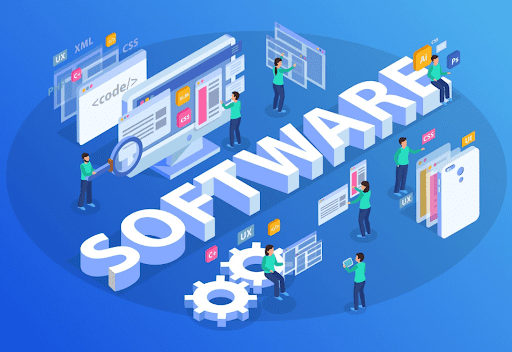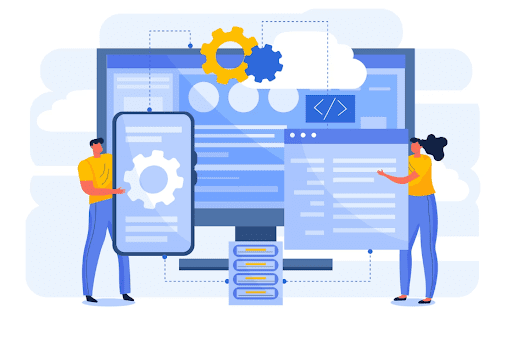Introduction
PCs and smartphones always have “software” to run them. Software supports our lives everywhere, from OSs (operating systems) like Microsoft Windows and Google Chrome (browsers) to calendar and task management apps.
However, many other types of software play important roles besides the well-known types of software, such as applications and systems.
In this column, we will once again explain the definition of software and the various types of software.
Table of Contents
- Software definition
- Types of software and specific examples
- Software names differentiated by usage type
- summary
Software definition
Software, in contrast to physical hardware, refers to programs installed on computers, smartphones, and other electronic devices. It consists of specific programs depending on the use and purpose of the electronic device (hardware).
Hardware definition
Among the physical parts that make up a computer system, those that include electronic devices such as circuit boards and ICs are called hardware.
Hardware includes ” external hardware” such as the keyboard, microphone, and mouse, and “internal hardware” such as the CPU, drives (Blu-ray, floppy drive, hard drive), and memory.
In other words, hardware like PCs and smartphones require software to run them. Software and hardware are closely linked.
Importance of software
From the definition of hardware, a computer or smartphone device is nothing more than a block of metal and plastic without software. Once installed with the software, it will be reborn as a tool that makes our lives and work more convenient. For example, by running software called Google Maps, a smartphone becomes a map that guides us to a specific destination.
Software continues to evolve, and new technologies and features will continue to be developed that will bring even more benefits.
Types of software and specific examples
Here, we will provide an overview of six types of software and provide specific examples.
application software
Application software (apps) is the type of software that is most commonly used and is also called “applied software.” Application software is intended to perform a specific task.
Examples of familiar apps include Word for document creation and Excel for spreadsheet calculations.
There are also applications for SNS such as LINE and Twitter, and applications for watching videos such as YouTube.
Check out our successful development stories here.
OS (Operating System)
The OS (operating system) is also called “basic software” and consists of the basic programs for using your PC or smartphone. Familiar operating systems include Windows, iOS, and Android, which are installed on PCs and smartphone computers. OSs are also installed on hardware that requires large-scale calculation processing, such as servers. Servers also run Windows, but UNIX and Linux operating systems are also widely used.
The reason smartphone apps are labeled as “iOS compatible” comes from the above relationship.
programming software
Programming software is a tool that supports development by programmers.
There are text editors that allow you to write code simply, as well as IDEs (integrated development environments) that are equipped with a variety of functions.
Specific examples include Sakura Editor, Atom, and Visual Studio Code, which some people use as a multifunctional memo pad even for people who don’t write programs.
driver
Drivers are software that computers (PCs and smartphones) need to operate peripheral devices such as printers and external hard disks. Drivers collect data from the OS and instruct the hardware to perform specific actions or tasks.
Therefore, each device connected to your computer requires at least one device driver to function. If the drive is defective, peripheral devices may not function properly.
middleware
Middleware is software that is located between the operating system (OS) and applications and facilitates coordination and data exchange between the two. Its role is to streamline application development, reduce complexity, and ensure compatibility and data integration between different systems.
Examples of middleware include database middleware, application server middleware, etc.
utility software
Utility software is used to supplement the functions of the OS, applications, etc., and optimize performance. It monitors the performance and status of computer hardware and application software and supports them to ensure problem-free operation.
Monitor performance and notify the system if something goes wrong. Examples include antivirus software, security software, disk cleaners, file compressors, etc.
Software names differentiated by usage type
From here on, about the software explained above, we will explain how to call software that is distinguished by its “usage form”.
OSS (Open Source Software)
OSS (Open Source Software) is software that anyone can obtain, use, modify, and copy for free.
“Open source” means that the source code base of the software is open and available for anyone to customize and share.
Generally, software source code is protected by a license, and unrelated developers cannot modify or publish it without permission. On the other hand, open source is based on the idea that developers are motivated to improve their skills and contribute to society by creating good software.
(*Some companies develop their software based on OSS.)
Linux (OS) is the most famous example of OSS (open-source software).
proprietary software
Unlike OSS, proprietary software (or “proprietary software”) is software whose acquisition, use, modification, copying, etc. are legally protected as intellectual property.
Examples of proprietary software include Windows, Microsoft Office, and Internet Explorer.
freeware
Freeware is software that is available for free.
It can be downloaded and installed for free through the Internet. Freeware source code is not published or shared, but the software owner does not charge anyone for its use.
Examples of freeware include Google Chrome and Sakura Editor.
shareware
On the other hand, shareware is a type of software that is normally purchased and used, but it is software that can be used for free (with some functionality limitations) for a limited period called a “trial period. “
If you want to continue using the service after the trial period ends, or if you want to use features that were limited during the trial period, you will need to pay a fee.
The good thing about shareware is that you can try it out before purchasing or paying for it. Examples of shareware include Adobe PhotoShop and McAfee Antivirus.
summary
So far, we have explained the typical software, slightly specialized software, and the different names depending on the usage type.
In today’s digital society, even if you are not an engineer, it will be helpful to have some basic software knowledge.
If you are a company looking for a system development or DX promotion partner, please consider CMC Japan. Our company is the Japanese subsidiary of “CMC Corporation”, the second largest ICT company in Vietnam. With 30 years of development experience and over 2,200 IT engineers, we support your projects. Please feel free to contact us.
If you are a company considering medium- to long-term resource planning or development cost optimization, please contact us using the inquiry form.