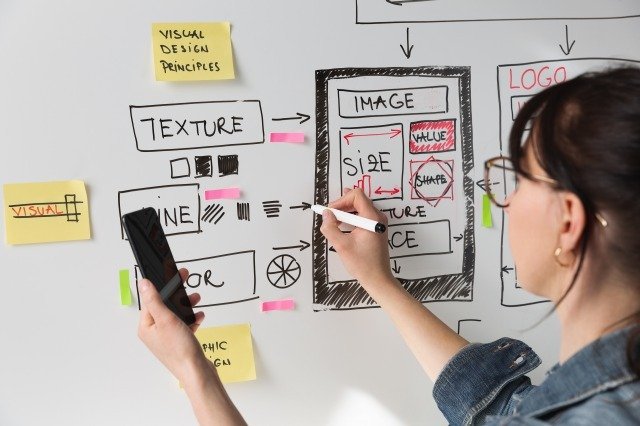Have you ever looked at a website or app and felt like you couldn’t find the information you wanted or that it was a bit difficult to use?
If you are dissatisfied with a site or app, you may close it and never use it again.
When creating a website or app, you need a UI design that allows users to achieve their goals without stress.
In this article, we will explain the basic knowledge of UI design and the differences between UX design, visual design, and web design, which are often confused.
What is UI design?

UI design is a design that takes into account the ability of users to use a website or app comfortably and smoothly.
The ease of use of websites and apps improves user satisfaction and helps service providers achieve their goals, such as increasing sales and awareness.
Let’s eliminate the “points that users feel they don’t understand” such as not knowing where the buttons are or not knowing where to look to get the information they want.
To this end, the target users and the background of the service are also important.
- Who is the target audience?
- What kind of situations do you want people to use it in?
- What action do you want the user to take?
We will consider this background and design according to the purpose.
What exactly is UI?
UI is an abbreviation for User Interface.
The user here refers to the user of a website or app, and the interface refers to the point of contact between a person and a computer (computer or smartphone).
In a website or app, all the information displayed on a computer or smartphone, such as the design, fonts, input forms, and buttons, is the point of contact with the user and is considered the UI.
- Use appropriate margins to make the text easier to read
- Arrange buttons at intervals that make it easy to tap on a smartphone
- Place the button where it is easy to contact quickly
UI design is about smoothing interactions between people and devices by improving UI such as display methods, input, and layout.
UI is something that can be seen not only in web-related applications but also in various scenes in daily life.
For example, cars are equipped with a meter that lets you check your speed and a meter that shows how much gasoline is left.
These are part of the UI that provides everything you need to drive a car and are designed to be visually easy to understand and understand the situation.
It might be interesting to look for UIs in everyday products.
Specific examples of UI design
For example, let’s say you want to buy sneakers and are browsing an online store.
When you find a product with a design that interests you, you check to see if it has the size you want. In such a case, which of the following three patterns do you feel is easier to see?
- A: The word “Size” is written in small letters. Click on the letter to display the size chart.
- B: Click on the button labeled “Click here for size chart” to display the size chart.
- C: Showing size chart
With pattern C, you can check the size without having to think about it, so you can rest assured.
I think the next easiest thing to convey is pattern B, where you can intuitively think, “Click here to see the size chart.”
A is a failure pattern in UI design because the word “size” does not make people think of a size chart being displayed, which ultimately leads to dissatisfaction with not being able to access size information.
Be conscious of user-friendly UI design that allows you to easily and intuitively find the information you want.
Differences between UI design and UX design that are easy to make mistakes
UX design is often talked about together with UI design, but UI and UX are two different things. Let’s note the differences to avoid confusion.
What is UX design?
UX is an abbreviation for User Experience.
Experience refers to experiences and experiences, and UX refers to the experiences and experiences that users have through services and products.
- It was easy to search and I quickly found today’s recipe.
- I felt happy when I was looking at a website with interesting movements.
- Using SNS apps has made it easier to stay in touch with family
In this way, UX design is about designing the total experience, not just the experience of using a website or app, but also the changes in behavior and feelings before and after use.
What is the difference between UI and UX? What is the position of UI design?
The relationship between UI and UX can be said to be that UX includes UI. UX design is about providing a pleasant experience through websites and apps, and UI design is designing an easy-to-use appearance and operability for that purpose.
For example, let’s say you have a gallery site where you can browse lots of great professional photos.
I visit this site in the hope that I may enjoy some time admiring the beautiful photos.
However, what would you think if there were several moving advertising banners placed on the screen when displaying your work?
The worldview of the photo is ruined! You may feel that way. This is an example of incorrect UI design for the screen that displays your work, and the experience isn’t great.
In this case, when displaying your work, we recommend eliminating unnecessary things from the screen as much as possible and designing a UI that draws you into the world of the photo.
This will lead to a great user experience that says, “This gallery site was great.”
A good UI design can provide a good user experience.
This increases user satisfaction, which has a positive impact on service sales and awareness.
UX design involves not only UI design but also various elements such as service content and functionality.
Taking the example of a gallery site, no matter how well-designed the UI is, if the most important work is just a collection of free materials from elsewhere, users will be dissatisfied.
UI design is one of the elements of UX design.
Difference between “visual design/web design” and “UI design”
Visual design is the so-called “decorative design of appearance.” This visual design is generally called design.
Visual design is the process of creating a desired visual atmosphere and world and decorating it beautifully using various elements such as color schemes, images, illustrations, and fonts.
On the other hand, UI design refers to designing something so that users can use it smoothly without worrying about it.
For example, on a website with cute products for babies, no matter how wonderful the design is, it will not stimulate the desire to purchase if the product looks bland without any decorative design.
Visual design is the use of UI design to expand expression.
Additionally, “web design” often combines both visual design and UI design, and requires not only visual decoration but also functional beauty.
If the work is divided between a UI designer and a web designer, the UI designer will design the design, and the web designer will create the visual design based on it.