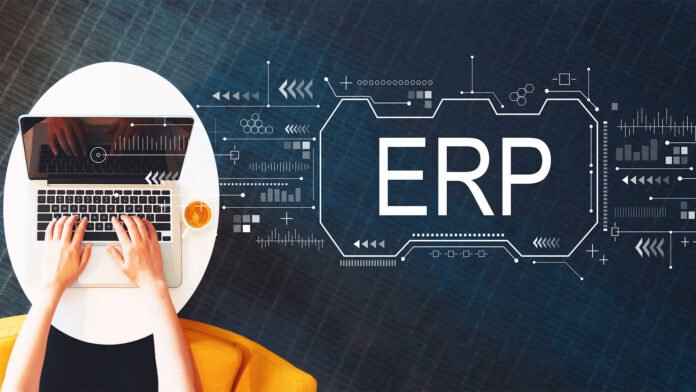- Introduction
- What is ERP?
- Difference between ERP and core system
- Points to keep in mind when implementing ERP
- Points to note when implementing ERP
- Achieve continuous efficiency through proper ERP implementation
Overview
A very desirable and pleasant progression for businesses who are using ERP for the first time is attaining operational efficiency. It’s possible for some executives to feel that “maybe we should have introduced it sooner.”
Before introducing ERP, a number of things should be considered, including how it will affect core company operations and how successful it will be, as well as post-implementation operational safety measures.
Please use this post as a reference when thinking about installing ERP, as we will go over the important issues and safety measures that need to be followed to ensure that it is not wasted.
ERP: What is it?
Although the phrases “ERP” and “ERP package” are often used, how many individuals are aware of their distinctions? Here, we’ll go over the distinctions between ERP and ERP packages as well as the function of ERP solutions.
ERP: What is it? “Planning of Enterprise Resources”
The acronym for “Enterprise Resource Planning” is ERP. It demonstrates a strategy or style of thinking for allocating the people, things, capital, and information needed for a company’s management in an effective manner and using them for management operations.
On the other hand, an ERP package is a system that enables management choices to execute an ERP, or management resource plan, and centrally administers key activities in a database.
ERP and ERP packages are terms that are now often used interchangeably, despite their distinct meanings.
Disparities with the highly market-shared “SAP”
Most likely, you hear the term “SAP” more often than “ERP.”
One of the biggest software firms in Europe, SAP SE, is the developer and provider of the ERP program SAP.
Put another way, even if they go under distinct names, ERP and SAP are both regarded as ERP products.
SAP provides great operational efficiency, cost-reduction impacts, and allows for agile reactions to company changes, despite its high initial cost of implementation. Given its outstanding performance and ability to be customized for a wide range of global businesses, it makes sense that it continues to have a significant market share among the several ERP packages now on the market.
ERP and core system differences
Whether or not core systems and ERP are integrated or autonomous is the main distinction between them. Data linking is often challenging in core systems since separate systems operate independently, such as human resources for human resources and sales management for sales management, etc.
However, since ERP systems are interconnected, data related to human resources and sales management may also be linked in the aforementioned example, allowing for the collection of aggregated data on who sold what.
Introduction to ERP ①: “Cloud type” and “On-premises type”
ERP comes in two flavors: cloud-based and on-premise. Let’s evaluate each form of ERP to ensure you are operating it effectively. One of the most important things when using ERP is to make sure it is the right kind for your business.
In-house variety

An ERP that is specially designed for your business or a one-time ERP for organizations with an existing ERP construction environment is referred to as an on-premise kind. It is feasible to create a system that works well for your company, and it has the benefit of being completely customizable.
Operating outside of the Internet environment allows you to function without being afraid to keep private data outside of your organization.
However, because you will be setting up your dedicated server, you need to be aware that there will be a significant installation fee and an environment setup duration.
Benefits and drawbacks of the on-site variety
What are the benefits and drawbacks of ERP that is hosted on-site?
merit
The ability to easily adapt on-premises ERP to your company’s environment is its greatest benefit. You may also customize servers and hardware to fit your business needs, making it possible for you to make efficient use of your current core systems. By creating add-ons, you may further enhance the functionality to fit your company needs.
On-premises systems are constructed on the local network of the business. As a result, it is very private and lowers the possibility of data breaches and online threats. It should be remembered, nonetheless, that internal operation and maintenance determine the security level.
Demerit
Implementing on-premises ERP may be costly as it involves fees for ERP accounts, server setup and maintenance, etc. Furthermore, the ERP may be managed and run internally using on-premises systems; in this instance, the organization must hire engineers who are qualified to oversee and run it. You may need to think about outsourcing if finding human resources is proving to be challenging.
On-premises solutions also often need more time to setup. The implementation duration may extend beyond two years if system development or business process reviews are necessary.
Although on-premises systems may be tailored to your company’s needs, it’s crucial to remember that it’s hard to make flexible changes to configurations like adding more servers or altering specs.
kind of cloud

The primary distinction between cloud-based and on-premises systems is that, although cloud-based systems employ an external server in place of an internal server, they still control the ERP product. Its benefit of not requiring you to setup your server is that it saves preparation time and installation expenses.
Furthermore, you may use it from any device or place as long as you have an internet connection, providing you the assurance that you can react to any circumstance.
You could be worried about needing to save your data on an external server even if you don’t need to develop your own server. On the other hand, a lot of cloud-based system providers employ data centers that have the newest security measures in place, and the procedures for protecting sensitive data have been reinforced.
Additionally, you may always keep the most recent version, which could be safer than internal security, since the vendor manages version updates.
Benefits and drawbacks of cloud-based
What are the benefits and drawbacks of cloud computing, then?
merit
With cloud-based ERP, you don’t need to set up your server since the system is built on the cloud. It also lowers labor expenses for operations, allowing for a reduction in start-up and introduction costs. Numerous services are offered on a monthly cost basis, giving you the flexibility to adjust for fluctuations in your workforce size.
One benefit of cloud-based ERP is that you can always utilize the most recent version of the system since the vendor manages and operates it.
Furthermore, as long as you have access to the internet, you can access it from anywhere. You may see your ERP product on your PC, smartphone, or tablet if it is compatible with many devices. One may argue that cloud-based solutions are appropriate for businesses with a high degree of telework.
Merit
Because the technology is cloud-based, security becomes a concern. Nonetheless, the cloud-based ERP provider often has robust security protocols in place. Make sure ERP satisfies your company’s information security standards before putting it into use.
It could also be challenging to modify the system to better fit your needs since it is hosted on the cloud. While adding choices to certain products allows for a multitude of customizations, there are situations when the company itself has to be reviewed in order to align with the conventional ERP system.
In the case of a power outage or other issue, there is a chance that operations may cease since cloud-based services cannot be utilized in an offline environment. If the vendor offers data backup and backup power supplies as disaster prevention measures, it is a good idea to inquire about assistance in the event of a failure prior to system implementation.
Introduction to ERP ②: Types of packages and whole scratch types
ERP may be introduced in two ways: packaged, which is a very flexible solution, or full-scratch, which lets you create a system that is specifically tailored to your company’s needs. Let’s examine each feature in more detail.
package description
ERP packages that come pre-configured with the fundamental features required for doing business are referred to as packaged ERP. You may save early expenditures and quickly adopt the functionalities you want and implement based on what works best for your business. After ERP deployment, service providers often provide low-cost services including system maintenance and staff training, along with the option for after-sales follow-up.
The package’s features may not, however, be compatible with how your business runs.
Should the match be insufficient, you will have to modify your database and processes to align with the ERP system.
Furthermore, there are other instances when there are substantial operating expenses, such as those related to maintaining system licenses and maintenance.
Complete scratch style
An ERP solution called full-scratch ERP creates and implements a new system specifically suited to the operations of your firm. The benefit of this is that it enables you to create a system that works best for your company.
Using ERP with typical bundled functionality might be challenging if your firm is really unique. In this regard, the full-scratch approach facilitates seamless deployment as any business may create its own unique system.
The full-scratch model may be considered an implementation strategy that prioritizes security and compliance since it enables all system development to be done internally.
Full-scratch ERP has a high installation cost since it is a custom-made solution. Moreover, it sometimes takes many years to install ERP due to the lengthy nature of system development.
Things to consider before using ERP
ERP simplifies corporate processes, which helps to facilitate management choices. However, what should you know to get efficiency?
We will now go over the things you need to remember to make sure your ERP setup is successful.
Does it fit your company?
ERP comes with a number of modules (system components), and it is best to choose and use the module that best fits the operations of your organization. Modules for accounting, human resources, cost, and other management tasks are common. Tools other than modules may be added for tasks involving coordination with outside business partners.
Before introducing them, you should confirm that your organization has the modules you need since the number of supported modules varies based on the manufacturer.
Is it acceptable for your company’s size?
The number of accounts and functions to be employed while adopting ERP will vary based on the size of your business.
Large businesses will probably already have some kind of system in place, so you’ll need features that make collaboration and migration easier. Alternatively, if you are a small to medium-sized company thinking about implementing a system, you may be able to increase only the features that are required to fit your budget and business needs.
In this sense, you are likely to get the intended result at a reduced cost if you make a decision that is suitable for the size of your organization.
Is it adaptable?
Even after putting ERP in place, you could still need to add more features as your company grows. It is critical to comprehend the limitations on modification and external tool cooperation before adding features that doesn’t compromise operational effectiveness.
In the worst scenario, company activities will be delayed if the previously established functions are impacted. The secret is to modify and add features with flexibility without causing the current system to malfunction.
Is it feasible to utilize it for future reference?
Implementing ERP is not a one-time usage system. The most important thing is to find out whether it can be utilized for a long time without requiring any major changes. Another way to put it is that updateability that adapts to time and environmental changes is equally crucial.
In the unusual event that it breaks down within a few years, you could have to start again with a new selection process, which might come with a hefty upfront fee.
In the long run, lower labor expenses will result from introducing ERP and increasing job efficiency. Consider the effects that may be attained with prolonged usage when selecting a product.
Things to consider before using ERP

Core operations will alter as a result of the introduction of ERP, which is significant for a business. If you don’t reduce the likelihood that you’ll be impacted by this, it might become quite problematic.
We will go over the important considerations for ERP implementation here.
Inform staff members in detail
In the event that your organization has already created its workflow, you may need to modify it to accommodate the new ERP. When making changes to current business processes, it’s critical to anticipate potential effects and implement mitigation strategies. The new approach differs from the old methodology, therefore learning it might take some time.
Nonetheless, it’s critical to realize that the system benefits not only the workers but the whole business by increasing production and job efficiency.
It is not appropriate to emphasize the management viewpoint while introducing it.
ERP is a great tool that helps managers make fast choices by seeing current company situations. But keep in mind that the only reason the data is accessible is because your staff members are using the system and accurately inputting data.
When adopting ERP, many businesses may need to modify their on-site process. Because they are using ERP correctly in these situations, staff members are able to handle accurate information and provide the information that management has asked.
Management may wind up introducing functions that are inappropriate for on-site operations if they chase the information they want and choose functions that disregard the substance of on-site operations. Employees may not be able to utilize ERP correctly as a consequence, and they might not be able to get the information management needs.
It’s crucial to remember that although this system helps with management choices, it won’t be used by individual managers. Instead, it will provide features that are appropriate for your business.
When an issue arises, are you able to take action?
Prior to putting ERP into practice, find out what type of assistance the vendor offers in the unusual case that you have difficulties. You have to ask ahead of time whether assistance is appropriate and if it can react fast, given that your company’s personnel may not be able to reply.
Developing an ERP system calls for a very specific set of skills. To handle operations, maintenance, and growth after installation, you may need to engage professional experts, depending on the vendor’s service scope.
Continually increase efficiency by using ERP correctly.
ERP may be managed at a size that works for your business and can be done without requiring you to create your own server, thus the barriers to adoption are becoming less.
But, you won’t be able to fulfill the initial intent of “management resource planning” if you don’t know how to use it correctly after it has been implemented. Additionally, it will be challenging to maintain operations, raising the chance of suffering significant losses, if you do not take into account the vendor’s breadth of support and its compatibility with your own organization. If your operational issues are too great to overcome, you may always hire a qualified engineer to handle it, since highly specialized expertise is needed.
Depending on the size and management style of the business, it is crucial to put in place the best system that is most user-friendly for staff.