Suggestions are essential for creating SEO-friendly content. However, some
- “I’ve heard of suggestions but don’t know much about them.”
- “Specifically, how can I use it for SEO measures?”
Aren’t there some of you who are wondering?
Therefore, in this article, we will explain how suggestions work, how to use them, extraction tools, and “suggest contamination” where negative keywords are displayed in suggestions. If you want to use suggestions to create SEO-friendly content, please use this as a reference.

table of contents
What is a suggestion?
Suggest is a function that suggests keywords that are likely to be searched together when you enter a keyword in the search window of a search engine.
Suggest has been implemented in various search engines such as Google and Yahoo!.
Google Suggest feature
The most used search engine in the world is Google. Google calls the suggestion function the “autocomplete function,” and displays it based on the user’s location information, user attributes, search volume, etc. Suggestions reflect user needs and can be used to understand search intent and select keywords.
For example, if you type “marketing” into the Google search window, keywords such as “marketing in English” and “what is marketing in a nutshell” will appear.
Keywords that are automatically displayed in this way are suggestions, and you can easily find them by simply entering them into the search window.
How the suggestion function works
Next, I will explain how suggestions are displayed.
There are four criteria for suggestions to be displayed:
- High search volume
- Where users searched
- User search history
- Search trending words
I will explain each in turn.
High search volume
Suggestions prioritize keywords that are searched by many users . This is because frequently searched keywords are considered to be information that is needed. Suggested keywords vary greatly depending on not only trending words but also how often they are searched.
In order to maintain high-quality content , it is important to check suggestions and respond to changes in user needs regularly.
If you would like to learn more about search volume, please see “
Where users searched
Suggestions prioritize information about the location the user is searching for .
Suggest has an algorithm that uses the user’s location information to display more suitable suggestions. This algorithm displays suggestions that include the name of the place you searched for, making it easier to find nearby restaurants and accommodations .

User search history
Suggestions display keywords that are highly related to what users have searched in the past .
We infer user attributes (gender, age, family structure) from past searches and determine keywords that are likely to be of more interest. A feature of Suggest is that the keywords displayed differ depending on the person , as it is based on each person’s search history .
Search trending words
In the suggestions, words that are searched a lot within a certain period of time , such as events and news , are displayed at the top as trending words.
The difference with the high search volume is that it is temporary . Please note that it is not possible to maintain the same number of searches for a long period of time.
Difference between suggestions and other keywords
Keywords that are similar to suggestions and can be easily confused are “related keywords” and “co-occurrence words.” Here, we will explain the differences between suggested keywords, related keywords, and co-occurring words.
Suggested keywords
Suggested keywords are keywords that are displayed while you are typing in the search window, and reflect the user’s individual interests and search history . In Google, the following is displayed in the search window.
Related keywords
Related keywords are located after the search and displays the most searched words related to the keyword . The difference with Suggest is that it does not reflect the user’s individual search locations or search history
Google displays related keywords based on search volume, as shown above.
Co-occurrence word
Co-occurring words are words that appear frequently in sentences in search results . Unlike suggestions and related keywords, they do not reflect the user’s interests.
This is useful for finding out which keywords are commonly used in the top-ranked content .
How to use Suggest for SEO
Next, we will introduce how to use suggestions for SEO measures.
There are two ways to use suggestions for SEO:
- Used for keyword selection
- Used for rewriting work
I will explain each in turn.
If you would like to know more about the effects and countermeasures of SEO, please see “
Used for keyword selection
Suggestions can be used to select keywords when creating new articles . Suggestions reflect the needs of users, so the keywords displayed are likely to be frequently searched or trending keywords.
Therefore, if you want to create content that corresponds to multiple search words, using suggestions is effective. By inferring search intent from suggested keywords and incorporating it into the structure , you can create articles that are SEO friendly.

Used for rewriting work
Suggestions can also be used to rewrite articles after publication .
Suggestions are easily influenced by trends, so the suggestions when the article was published may differ significantly from the current suggestions. If you want to rewrite the article to be more SEO-friendly, the key is to re-examine the current suggestions .
When rewriting, check the latest suggestions first in order to respond to changes in user needs.
Introducing 3 recommended tools for extracting suggestions!
Here are some recommended tools for extracting keywords from suggestions.
The following three tools are recommended for extracting suggestions.
- Sea otter keyword
- Ubersuggest
- Keyword Tool
We will explain the characteristics of each tool.
Sea otter keyword
Otter Keyword is a tool that allows you to see a list of suggestions for the entered keyword. It has many useful tools for creating articles, such as extracting headings and co-occurring words from surrounding words and synonyms.
Ubersuggest
Ubersuggest is a tool that allows you to extract suggestions in languages other than Japanese.
You can also check the monthly search volume and SEO difficulty level, and suggest keyword candidates. Although it is basically a paid tool, you can use it for free for the first 7 days. If you are interested in Ubersuggest, please give it a try.
Keyword Tool
Keyword Tool is a tool that can extract suggestions from all search engines such as Instagram, YouTube, and Amazon.
The appeal of Keyword Tool is that you can use it more times for free than other tools if you only want to extract suggestions. You can extract up to 750 keyword data.
Be careful of suggestion pollution
Finally, I will explain suggestion contamination. We will introduce the meaning of suggested contamination and two ways to deal with it, so please use it as a reference.
What is suggestion pollution?
Suggest contamination is when negative keywords appear in the suggestions along with your service name or company name .
Since the information displayed depends on the number of searches and user needs, the authenticity of some information is uncertain and there is a risk of reputational damage. In addition, it is dangerous to leave suggestion contamination as it is, as it may lead to deterioration of service and corporate image , and negative impact on customer attraction and sales .
If you find contamination, try to address it as soon as possible.
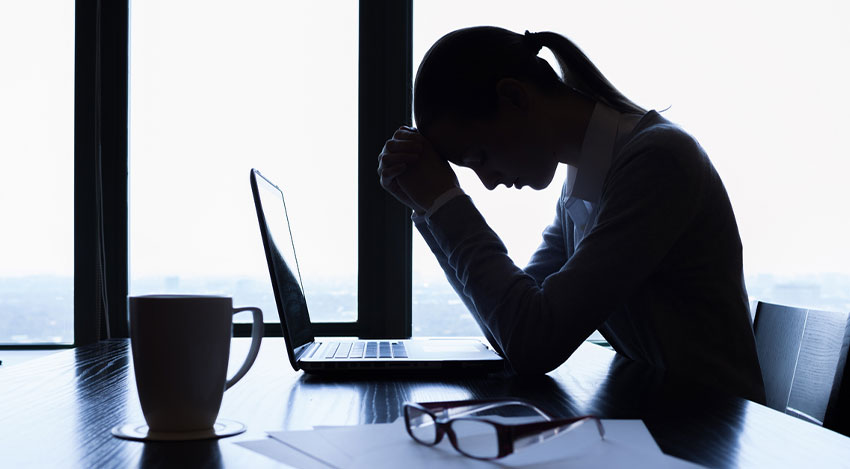
Solution 1: Request for deletion of suggested keywords
The first way to deal with suggestion pollution is to apply for deletion of suggested keywords.
There are two specific methods for requesting deletion:
- Apply from “Report inappropriate search suggestions” at the bottom right of the suggestion display field.
- Appeal a suggested keyword using “Report a legal deletion issue”
You can request to delete the first suggestion from the red square in the image below.
Neither of the above two methods will guarantee deletion. However, if you leave it unattended and the damage becomes serious, it is best to apply as soon as possible as soon as you find it.
Countermeasure 2: Request a reputation prevention company
The second way to deal with suggestion contamination is to hire a reputation prevention company with specialized knowledge.
If it is not deleted even after you apply for deletion, contact a company that specializes in dealing with online reputation damage. Although it is expensive, it is recommended when you want to deal with it reliably in a short period of time.
Suggestions Summary
In this article, we explained how suggestions work, how to use them, extraction tools, and suggestions pollution. Suggestions are an important clue to understanding user needs, which is essential for SEO measures .
By inferring the user’s search intent from the suggestions, you can create content that meets their needs.
Why not use suggestions not only when adding new articles in the future, but also when rewriting existing articles?
Please understand the mechanism of suggestions thoroughly and use it for your future SEO measures.
Pantograph supports content creation that takes into account factors other than suggestions. If you want to increase traffic to your site or are having trouble improving the search rankings of your articles, please feel free to contact us (free of charge).Consultations are free of charge, so please feel free to contact us using the button below. please.

